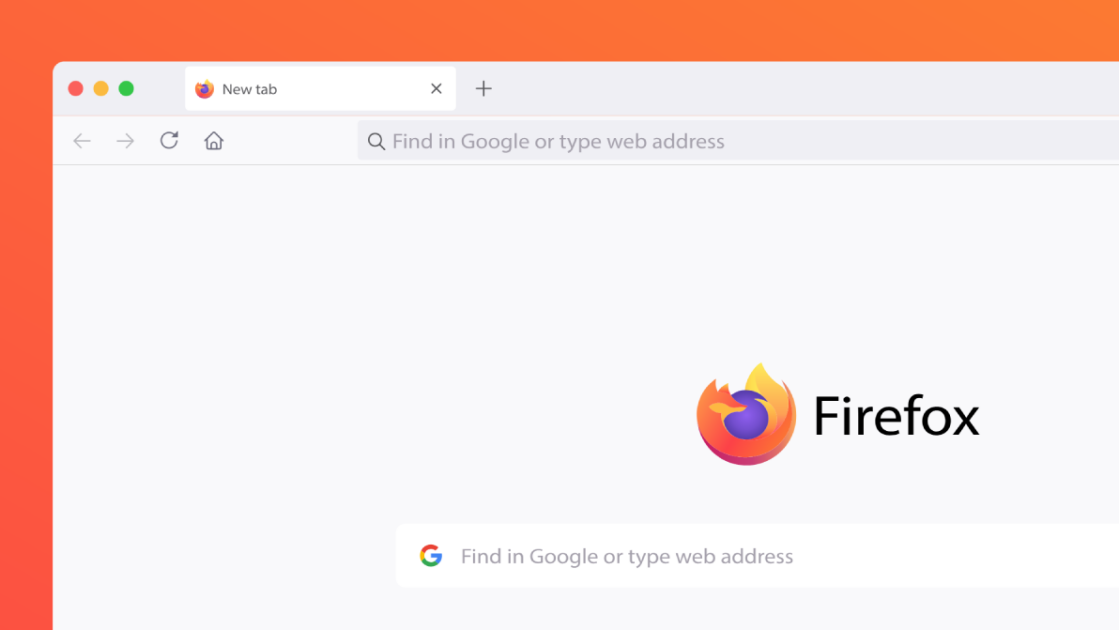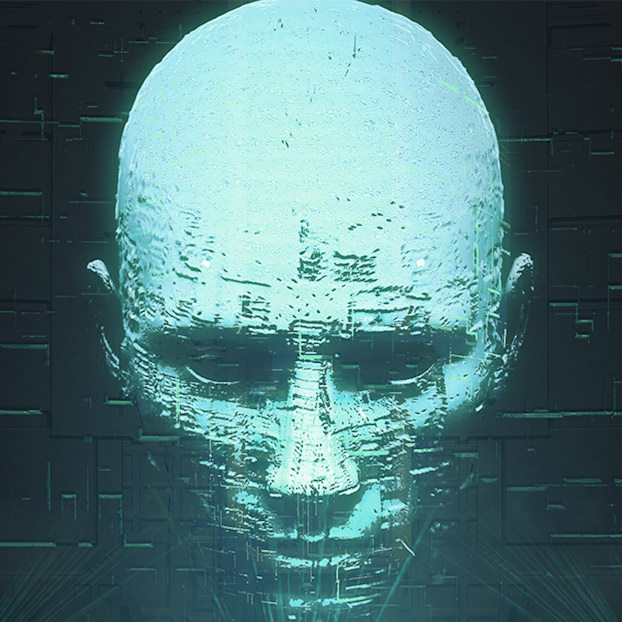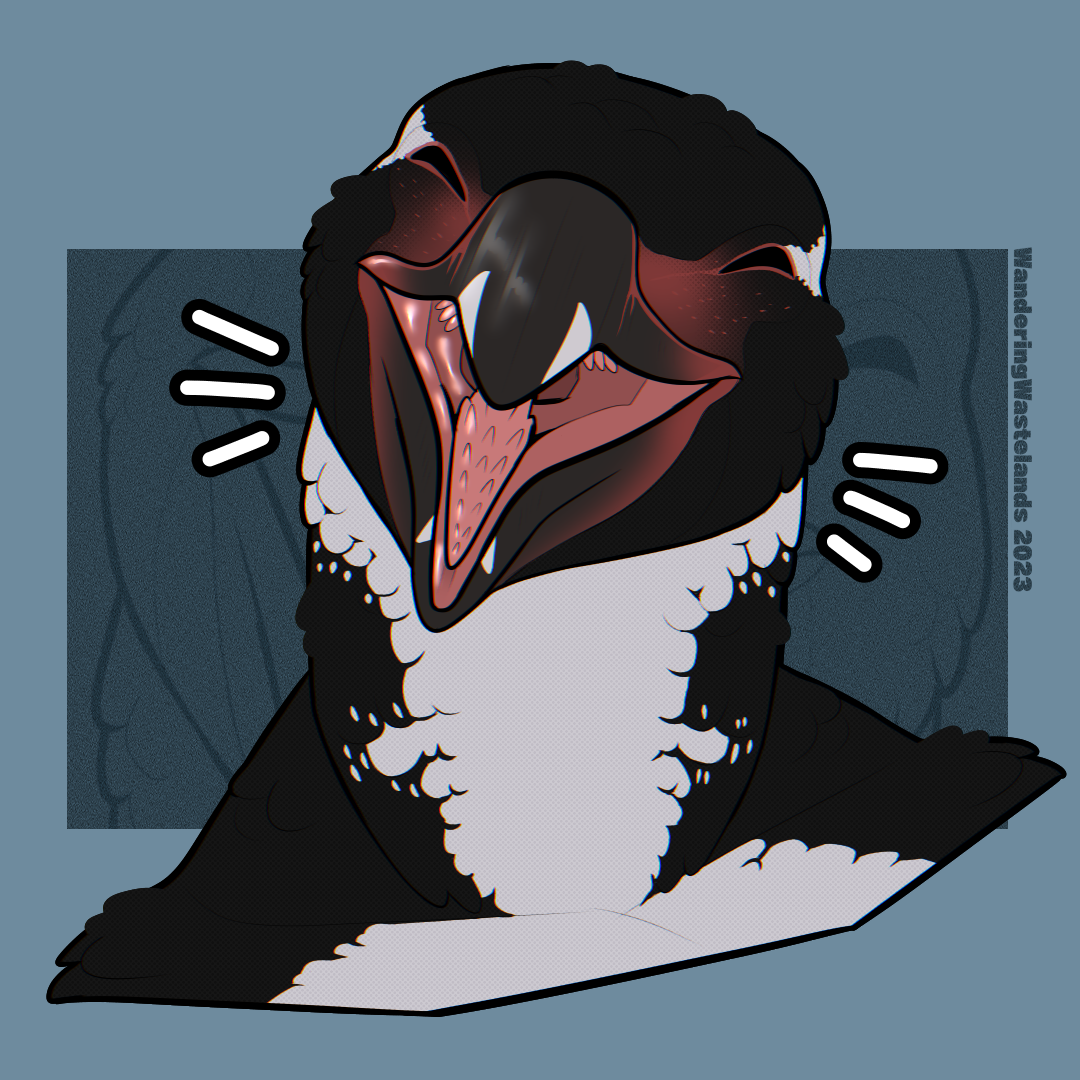- cross-posted to:
- [email protected]
- datahoarder
- cross-posted to:
- [email protected]
- datahoarder
What an idiot, thats why I have 7,400 bookmarks that I never intend to sort.
Once you realize that you don’t sort or ever even revisit them, you can start using the browsing history to serve the same purpose.
Then you realize bookmarks and history are worse than keeping the tabs
That’s where I finally arrived at. I used to use browser bookmarks a lot, but I realized I either never used them or spent way too much time sorting them (so searching the Internet became faster). I tried history, but that sucks when I have like 100/day.
Tabs work, and Firefox can point to an open tab in the omni-bar, so why not use it? So I often have 100-200 tabs open on an average day, and occasionally clean that down to 10-ish (I’m often back up to 50 by the end of the day). Vanilla Firefox has pretty good tab management features (shift+click to select a range, close to the right, the drop down menu on the right, tab pinning, tabs open across devices, etc).
That’s an interesting way to use that feature. Must be because we use the same app in very different ways.
For me, the tabs contain only the things that I need today. Having a tab older than 3 days is very rare. Bookmarks contain only a few links, but I actually visit them frequently, so they sit in the bookmark bar. History contains everything else, and I don’t visit that place very often. When I need to dig through the history, I just sort it by last visited and use a search word to filter out the irrelevant stuff.
It wasn’t always like this, but here’s what works for me these days. In the past I had a list of curated bookmarks, but eventually I realized I don’t really need them for anything.
The thing is, I use something like 30+ new tabs every day. Half of them are temporary, so I close most of them, but the other half need to stick around for 2-3 days (sometimes longer) because they’re relevant to what I’m working on.
After a project, I rarely need to refer back to them, so there’s no sense bookmarking them. So I usually only need tabs for 5-10 days. So I just leave them open until the project is done, and then close everything en masse. Usually that’s 50+, but sometimes around 200, depending on the project.
deleted by creator
The point is, it didn’t. Tabs do not take memory space unless you actively interact with them in Firefox.
And yet since switching to firefox last year I’ve had more problems with FF eating memory and the browser slowing down, than I ever with Chrome. (not that I’m switching back)
Interesting Though Chrome is much less of a RAM-hopper nowadays either.
Yeah. It’s pretty good in that regard. It usually hogs a bit, but it’s very good at releasing it if it’s needed elsewhere. FF though, not so much.
Putting bookmarks in Folders, and using keywords for frequently visited sites is enough for me.
A man culture I see
This makes me feel good about my 300+ open tabs😅
So from a security mindset, this is a nightmare. This person must be a paid plant for Big Cross-Site-Tracking
im a scrub with just around 1k and opening and closing my browser a few times a week.
So anyone can be a power user if they never close their tabs?
Maybe it’s just my ADHD, but I can’t even imagine managing that many tabs.
In my workflow, I start a project, then keep opening new tabs as I need to look things up, frequently moving tabs between multiple browsers spanning my 32" monitor. So long as I’m working on that problem, I just keep opening new tabs.
Then, when I’ve finally squared away the section of the project I was working on, I usually just close the browser entirely and start fresh.
Needing to manually sift through the 80+ tabs I chaotically opened in the last hour or so to figure out what’s worth keeping? Hell no. That’s what browser history is for. It’s Etch-a-Sketch time! Shake it clean and start fresh.
I feel the exact same
Seeing colleagues crawl through 10 different tabs every time they want to check a documentation is quite a bit frustrating
You want the session addon. Also profile switcher. My project topic usually span 500-1000 tabs each and I often have 15-30 projects going in a single session. Can’t wait until I can use open source LLM to ask questions about all the content of all my tavs.
Seems like your ADHD manifests in a different way than some others. I have no less than 90 tabs open across three monitors and damnit I nEeD all of them!
I typically have 50-200 browser tabs open, but I also usually have 5+ browser windows running. So, like, when I’m building something, I’ll have the thing I’m building and all its parts spread across two windows, and a third window with all my reference materials. Then I can cleanly kill them all when I’m done.
I don’t really know what I’d keep from those when that workflow is done. The thing is built, so I don’t need any of it anymore.
This makes me feel better about the 100-200 tabs I have perpetually open.
I can’t imagine keeping tabs open between tasks
Same. It’s just that my tasks tend to stretch multiple days and overlap, so there’s rarely a clear cutoff.
I’m a software developer and team lead, so I’m often involved in two separate releases simultaneously, planning on one or two major features, and new development on another project, so I have tabs related to each. I try to make time every couple weeks to clear out a couple hundred tabs that have accumulated.
My workflow works for me though, and it feels real good to close hundreds of tabs knowing that one big project is finally finished.
I wonder if they were using FF back when they had the Panorama feature back in the day. That many tabs seems like it would be great for organizing everything. It is almost hilarious to think that FF was so far ahead of the game that it just didn’t make sense. Now all the other major browsers are adding some kind of tab groups feature.
The way FF did it was cool and was like having virtual desktops but groups of tabs. Aside from proper vertical tabs that keeps theme and doesn’t require hacking settings to get rid of the horizontal row (Edge and Brave are good examples as their hover to expand titles and collapse when using the pages are smooth). Bringing back grouping tabs like Panorama had them would be really cool to have again.
Though I would love to see a blend of nice vertical tabs and groups like what I see in screenshots of browsers like Arc. Very different looking but in a good way. If FF could make their own spin of that UI work with both vertical and horizontal tabs. It would be dope af.
I have three open and feel like its a bit much.
Same How do people navigate all those tabs? Or do they always open a new one? It’s SO much clutter
I have three pinned tabs, and about 10 more important ones. Here’s what I generally have open:
Pinned @ work:
- Jira
- Okta
- Postman (I’m a BE dev)
“Essential” tabs at work:
- about 5 main Github repos (we have over a dozen, but I mostly stick to those)
- a couple Confluence pages
- a couple Google Docs
- QA test run page
Pinned at home:
- wavemaker - creative writing, and I always forget the hostname
“Essential” tabs at home:
- my gitlab
- a couple game wikis
- FOSS projects in development I depend on
I can get to pretty much everything else quickly with DDG bangs or memory.
So at work, a “clean” browser is mostly filled with tabs, and at home it’s about half filled with tabs. I keep the essential ones on the far left, so “close to right” generally works well.
Hazel sounds like my soulmate. I have a good 1500+ tabs open on any given moment
How do you even know what’s open after 50??
Your addon list please
I use a tab manager, and a tab killer that kills the process while not actively in use to save resources. I believe the tab killer is auto tab discard, and the tab manager I can’t remember which it is right now
May I ask you what you actually need that many tabs for? I do research for my work but I usually start closing stuff at 50ish tabs lates
A lot of things stay open and I might lose touch for sure.
But I have a lot of “per window” tab groups about specific work subjects, specific technologies, specific subjects of interest. A lot of it stays open until I look into it, which sometimes can take a while
Aren’t these bookmarks ?
Nobody actually looks at bookmarks, or at least I don’t. Bookmarks are where I dump tabs that I should look at, but probably won’t, but want to clean up tabs.
I have a few hundred bookmarks, but I don’t think I’ve actually looked at any. I usually get around to looking at my open tabs though.
That said, I generally cap out around 200 open tabs, and then I’ll cut it down to 10 or so essential tabs. This happens almost weekly. “Close to the right” and “shift click” to select multiple tabs are amazing.
I use bookmarks, but I don’t group them into folders. Instead, I add multiple keywords/tags. I don’t really use them by going to the bookmark menu. I rely on them showing up in the search recommendations when I am searching for something.
That’s how I use tabs, and I don’t need keywords or tags. Just search in the bar, and switch to the tab. It works pretty well.
If I want to keep a site longer than a day I bookmark it. I have no clue how anyone can cope with this many tabs, it’s like an email backlog but for your browser.
I wish there was an option to keep certain integral tabs open fully… Annoying when I need to copy some code and it relaunches
Doesn’t pinning essentially do that? I do it for Jira and switching to it is usually fast.
Pinning keeps them open