- cross-posted to:
- android
- cross-posted to:
- android
Finally all that power won’t be wasted waiting for a single app download to finish and install.
Now, they should do simultaneous app updates. That’s the slowest process on my phone.
Wow it only took… … … … 16 years. ffs.
Yeah, they could’ve bought this in 2020. Even the budget smartphones were strong enough to do this.
Alright, alright, y’all need to cut some slack for this small startup. Joe the intern had to rush this one over night with nothing but Notepad and Filezilla.
I don’t get the hype over this. How often do you find your day interrupted by Play Store downloads that one finds this to be an important upgrade? My apps generally update while I’m asleep, I pretty much never need to wait for them.
Kinda handy during first time setup though. Can easily be 30 system apps updating, plus all the shit you might be grabbing from previous installs.
Ahh yeah, that’s a good point, I forgot about the recovery process. In that case, yeah I can absolutely see this saving a bunch of time when transferring devices.
Swapping to new phones is really dreadful because of apps installs. It seems like the whole process is great EXCEPT app installs.
This is for app installs not updates.
They so need to add this for updates too
I thought they already added this for updates.
Sadly not. I’m forever watching apps download updates in single file
Now windows just need simultaneous program uninstallations.
I uninstall them all at once.
I’m pressing X to doubt this
He installs Linux, that’s how.
So you’ve never done a clean install of Windows or installed Linux?
X
Them all what?
wasn’t it a thing before? like when android 4 was still a thing
It was for parallel downloads when updating not for new app installs and it was later removed.
Personally I don’t actually remember this, I do remember waiting for each individual app to download and install, and slowly watching the progress bar in the notification area, waiting for a new game to download on my Android 4.3 tablet. Ah, memories.
So much innovation happening at Google
Edit: comment originally said “so much invocation” :)
Wow, I did not know it was present here.
It technically exists, but is very much dead, I’m afraid.
Sadly that’s sorta lemmy in a nutshell.
No no, they’re right. It took some witchcraft and sorcery to pull this incredibly difficult task off.
God, how pathetic they’re only doing this now, Aurora Store has had this for ages!
So hopefully this is available for new device installs too. I dread factory resetting or replacing devices because it takes hours to download apps upon a fresh setup. If they could all just download more than one at a time I might actually factory rest and get rid of my annoying lock screen bug.
I’m afraid this isn’t really going to be horribly effective. There are bottlenecks in the network stack and there are bottlenecks in the process of writing to the internal storage.
Maybe if one of the apps was hosted on crappy storage somewhere… Even at 1:00 at a time and choose through some fairly decent amounts of CPU.
But, it is efficient. If I download 2 or 3 large apps they get downloaded simultaneously and the lowest size app gets installed 1st. Meanwhile, previously it had to wait until one app was downloaded then wait to install them one by one. Which would be as much as 3 times slow.
Your mobile processor can handle a couple of threads of download per core. If you’re downloading from multiple locations and aren’t throttled and have a phone with many cores, it can go faster. Realistically, to min/max, the software should know what your max configuration is and push that per download. Once a download fails to achieve the max, then it allows other downloads to bypass the queue. For large files, it’s almost always more efficient to focus on less streams if the streams can provide you the throughput.
Finally all that power won’t be wasted waiting for a single app download to finish and install.
Wait, what do you mean by this?
It takes ages updating apps one by one. Your smartphone is capable enough to download
and updatemultiple apps simultaneously speeding the install process significantly.Edit: just downloads for now and hopefully updates in the future
It says it doesn’t apply to updates, only app downloads…
Sorry yeah no updates yet but downloads.
Sure, but why would this lead to a decrease in power consumption? I’m not sure that follows.
Modern phones do a thing called “race to sleep”. If they’re awake every other background process also runs, so it’s beneficial to do the task as quickly as possible then go back to sleep.
I’m still waiting
Wait? What?! Android didn’t support this basic feature? iPhone did for quite some time now…
I’m pretty sure F-droid could do it to
I have never seen F-Droid do this, at least on the default settings.
It actually does with the default setting, but it doesn’t show individual progress bars, making it harder to notice. You basically have the “updating repositories…” bar on the very top, and then one after another the apps get the green “update” button. At this point however the updates have already been downloaded, and the button starts the installation of the update locally.
Well, I’m on the newest version, and I don’t see that. When I have multiple updates, it downloads the one, and since I’m on Android 13, it installs it, then it downloads the next one, and installs that one, and so on and so forth.
Very strange. We’re talking about the official F-Droid, 1.19.1?
1.20.0-alpha1
Is that true? Last time I checked multiple icons appeared on the home screen at the same time, but the downloading progress bar will only fill up on 1 app at a time.
This is what happens on my phone when I update apps at the same time:
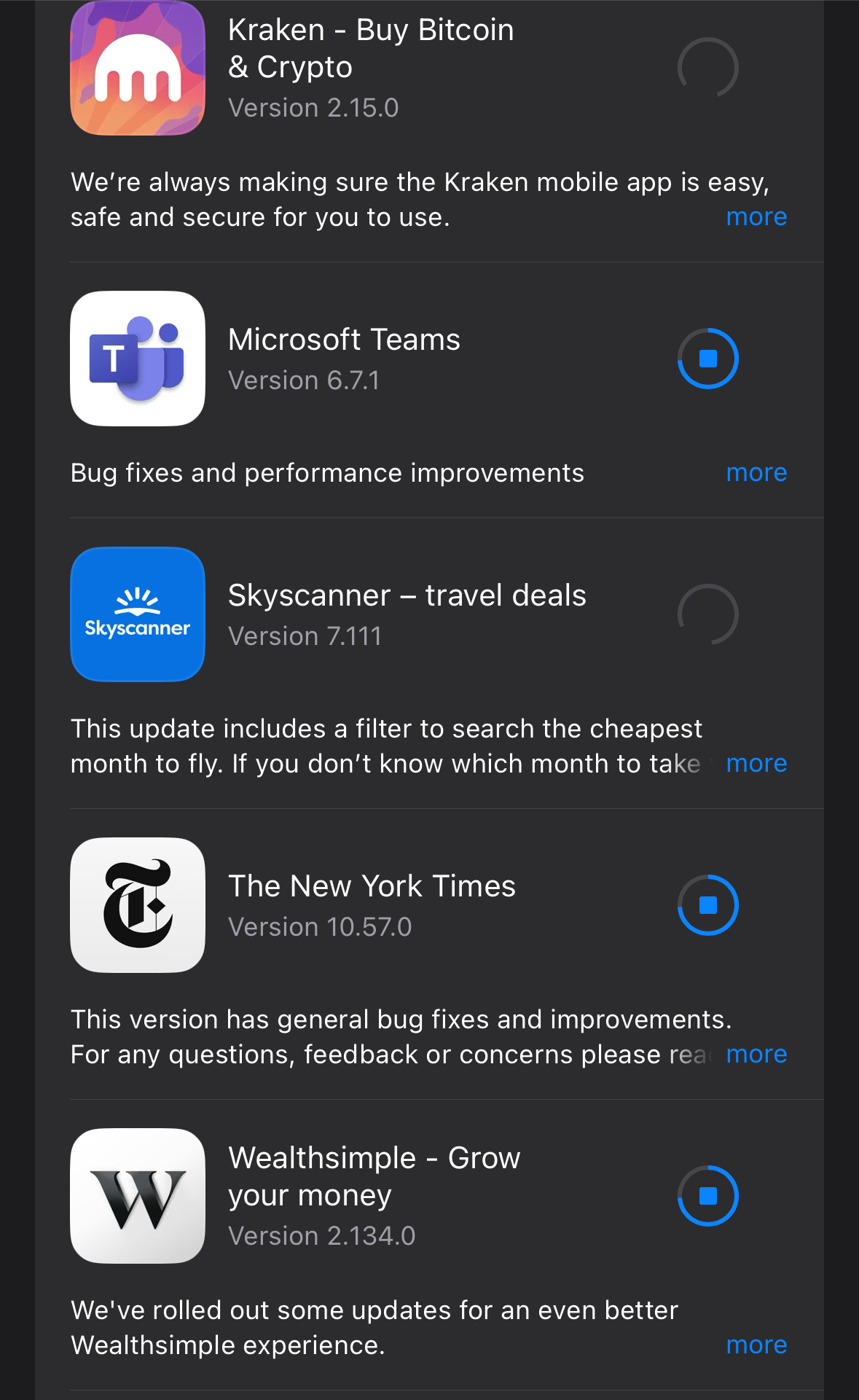
Ah well the article is referring to installing apps not updates, that’s not even included in this. But maybe the apps install at the same time now too.













